Unlock Your Creative Potential with Image Ninja Pro for Stunning WordPress Visuals
Finding the perfect visuals for your WordPress site can be a challenging endeavor, often hindering even the most effective content strategies. Enter Image Ninja Pro, an advanced plugin crafted by EZi Gold that leverages the innovative capabilities of OpenAI’s DALL-E 3 and xAI’s Grok. This powerful tool allows you to easily transform simple text prompts into breathtaking, copyright-free images directly within your WordPress editor. Whether you’re a passionate blogger creating engaging posts, a WooCommerce seller designing eye-catching product pages, or an SEO expert focused on enhancing visual content, Image Ninja Pro provides the speed, precision, and automation critical for elevating your creative projects. Let’s dive into its remarkable features and discover why it’s an essential asset for your digital toolkit.
Effortlessly Install Image Ninja Pro for Instant Image Generation
Getting started with Image Ninja Pro is an incredibly smooth process, akin to a swift ninja maneuver. Simply log into your WordPress admin dashboard, navigate to Plugins > Add New, upload the Image Ninja ZIP file, and activate the plugin. To access its full suite of functionalities, you’ll need an OpenAI API key—easily obtainable through a direct link provided in your dashboard. After acquiring your key, paste it into the designated field and validate it with a simple click. In just moments, the plugin is activated, seamlessly integrating an intuitive dashboard into your WordPress menu. This dashboard allows you to manage your API keys and, for Pro users, oversee license details effortlessly. This user-friendly installation process ensures that even beginners can leverage its powerful features, while experienced users will appreciate its seamless integration into existing workflows.
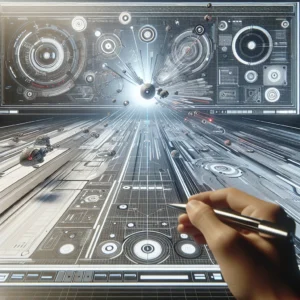 Unlock the Standard Version: Effortless Image Generation for Every User
Unlock the Standard Version: Effortless Image Generation for Every User
The standard version of Image Ninja equips users with a variety of essential tools readily available at their fingertips. In a comprehensive guide presented by David from EZi Gold, he illustrates the process of generating images by copying a segment of your post content—such as a description for a membership site—and pasting it into the “Image Prompt” field located within the meta box. You have the option to select from three specific formats tailored to meet your unique needs:
- Square (300×300 WebP): Perfect for inline images or thumbnails, this format utilizes WebP for rapid loading speeds and minimal resource usage, making it ideal for performance-driven websites.
- Landscape (1280×720 PNG): This format is designed for featured images or blog headers, delivering sharp, high-quality visuals in a 16:9 aspect ratio and supporting transparency with PNG.
- Portrait (720×1280 PNG): With a 9:16 ratio, this format is specifically optimized for vertical layouts, such as social media graphics or mobile designs, ensuring versatility in a PNG format.
Once you’ve chosen your preferred format, simply click “Generate Image,” and witness as DALL-E 3 creates an image in merely one to two minutes. Although the process requires manual input, it is remarkably swift, allowing you to drag and drop the newly created image into your editor effortlessly. David also demonstrates how to adjust alignment (for example, right-aligned with text wrapping) and refine alt text for enhanced accessibility, ensuring that the visuals effectively complement your content. This hands-on approach is particularly beneficial for creators seeking control and desiring unique, contextually relevant images instead of relying on generic stock photos.
Unlock the Pro Version: Access Advanced Features for Creative Professionals
Enhance your creative abilities with Image Ninja Pro, which can be accessed by obtaining a license key from https://ai.ezi.gold/licence-key-request. Once validated, a Grok API key field will become available, granting you access to xAI’s Grok for advanced prompt enhancement—an invaluable asset for achieving precision and creativity in your image generation process.
Transform Your Image Prompts with Grok: Unleash Your Creative Genius
Say goodbye to the difficulties of manually crafting prompts. Simply enter a paragraph of content, click “Enhance with Grok,” and watch as xAI’s intelligence analyzes your text, generating five concise, descriptive prompts (each ranging from 20 to 30 words) optimized for DALL-E 3. David illustrates selecting one, such as “A vibrant digital interface quiz game with users engaged,” which automatically populates the prompt field. This feature eliminates uncertainty and ensures richer, more relevant images with minimal effort on your part.
 Explore Over 15 Unique Art Styles: Bring Your Creative Vision to Life
Explore Over 15 Unique Art Styles: Bring Your Creative Vision to Life
Pro users enjoy access to a “Style” dropdown that features over 15 artistic options, including Photorealistic, Oil Painting, Futuristic, Watercolor, Anime, Cyberpunk, Surrealist, Minimalist, Pixel Art, Sketch, Impressionist, Gothic, Pop Art, and Abstract. David demonstrates the simplicity of switching styles: opting for Futuristic to achieve a sleek, tech-inspired aesthetic, Watercolor for a soft, artistic touch, or Photorealistic for breathtaking, lifelike clarity. Each style transforms the same prompt into a unique masterpiece, enabling professionals to align their visuals seamlessly with their brand identity or target audience.
Expanded Image Size Options: Customized Solutions for Every Creative Project
In addition to the three formats offered in the Standard version, Pro users gain access to additional sizes:
- Product Square (600×600 WebP): This size is optimized for WooCommerce product thumbnails, ensuring crisp, fast-loading visuals.
- Native Square (1024×1024 WebP): DALL-E’s native square size is ideal for those who require high-resolution outputs without any resizing.
- Native Landscape (1792×1024 PNG): This size takes advantage of DALL-E’s native landscape dimensions, making it perfect for expansive headers or YouTube thumbnails.
- Native Portrait (1024×1792 PNG): This format is excellent for vertical designs, such as Pinterest pins or mobile banners, utilizing DALL-E’s native portrait dimensions.
David emphasizes the importance of using the 1280×720 format for YouTube thumbnails, showcasing practical applications of these sizes and styles. These enhancements render the Pro version invaluable for e-commerce, blogging, and social media professionals eager to elevate their visual content.
Uncover the Benefits of Image Ninja Pro: Automation, Precision, and Limitless Creativity
Image Ninja Pro is designed not only for manual creators but also for automation enthusiasts. The Pro version includes scheduling features that enable you to automate image generation or replacement for posts, pages, and products—especially beneficial for busy site managers. In his walkthrough, David highlights modifications aimed at streamlining the removal of text or labels, reflecting EZi Gold’s commitment to ongoing enhancement.
For those who prefer a more hands-on approach, the plugin’s drag-and-drop integration, compatibility with various editors, and rapid image generation can save you valuable time. Concurrently, automation enthusiasts will appreciate the groundwork Pro lays for Image Ninja Elite, which will automate image replacements in existing content, facilitate bulk generation, optimize RSS feeds, and dynamically update visuals based on content changes. This positions Image Ninja Pro as an essential tool for SEO experts, bloggers, and WooCommerce operators seeking efficient, low-maintenance solutions.
The plugin’s copyright-free outputs ensure legal peace of mind, while WebP and PNG formats enhance performance—an aspect crucial for SEO and user experience. Pro users also benefit from Grok’s intelligence, significantly reducing the time spent crafting prompts while consistently delivering high-quality results.
 Versatile Applications: Harnessing Image Ninja Pro for Blogs, WooCommerce, and Beyond
Versatile Applications: Harnessing Image Ninja Pro for Blogs, WooCommerce, and Beyond
Image Ninja Pro excels across a variety of scenarios. David’s membership site example highlights how bloggers can generate featured images or inline visuals that closely align with their post themes. WooCommerce merchants can create product images (for example, 600×600 WebP) directly within the editor, boosting conversion rates significantly. SEO professionals can utilize native sizes for social media thumbnails, while automation enthusiasts can effortlessly schedule regular updates to keep content engaging and fresh.
David’s tutorial underscores the tangible benefits: a basic prompt yields a relevant image, while Pro’s enhancements and art styles elevate the results even further. The plugin’s compatibility with WordPress’s Classic and Gutenberg editors and its drag-and-drop functionality ensures seamless integration, making Image Ninja Pro an indispensable component of any WordPress toolkit.
The Future of Image Ninja: Envisioning Total Automation with Image Ninja Elite
Imagine a future where Image Ninja Elite automates every facet of image generation—replacing all post images on a predetermined schedule, generating bulk visuals for multiple posts, optimizing RSS feeds with dynamic images, and refreshing visuals based on content updates. This anticipated upgrade, hinted at in the walkthrough, is tailored for users like David’s clients who demand seamless, hands-off solutions for private websites or SEO projects, reflecting the automation capabilities of Rewrite Ninja.
Elite will build upon the strengths of Pro—Grok enhancements, diverse styles, and size variations—while introducing bulk processing, scheduled replacements, and RSS integration. It promises to be the ultimate tool for power users managing multiple sites within limited time constraints, solidifying Image Ninja’s status as a leader in WordPress image solutions.
Proven Strategies to Maximize Your Experience with Image Ninja Pro
To fully harness the capabilities of Image Ninja Pro, consider David’s expert recommendations:
- Utilize concise, descriptive prompts or allow Grok to refine your prompts effortlessly.
- Experiment with diverse styles and sizes to resonate with your audience (for instance, Futuristic for tech-focused blogs and Watercolor for lifestyle-oriented content).
- Test different formats for specific use cases—600×600 for product displays, 1792×1024 for YouTube thumbnails.
- Implement scheduling for automation, particularly with Elite on the horizon.
- Quickly validate your API keys to unlock the plugin’s full potential.
The plugin’s impressive speed (1-2 minutes per image) and adaptability make it perfect for rapid content creation, while the advanced tools in Pro guarantee professional-grade results. Whether you prefer hands-on control or automation, Image Ninja Pro is designed to meet your needs.
 Elevate Your WordPress Visuals with Image Ninja Pro Today
Elevate Your WordPress Visuals with Image Ninja Pro Today
Image Ninja Pro transcends the typical plugin—it’s a robust, creative, and technical resource for WordPress users. With its straightforward setup, advanced features in Pro, and the promising future of Elite’s automation, it is designed to save you time, enhance your visuals, and effectively engage your audience. Watch the complete walkthrough at https://www.youtube.com/watch?v=oRLbEGIz03o to see its capabilities in action, and then acquire Image Ninja Pro at https://ai.ezi.gold/plugins/image-ninja-pro to transform your site. Prepare for Image Ninja Elite—your future hands-off image solution is on the horizon!
Are you ready to elevate your WordPress visuals to extraordinary levels? Explore Image Ninja Pro today and let EZi Gold unlock your inner ninja artist. If you have any inquiries, please don’t hesitate to contact us at EZi Gold—we’re excited to assist you in achieving success.
Join Our Community on Facebook
The Article: Master Image Ninja Pro for WordPress Visuals Was Found On https://ai.ezi.gold
The Article Image Ninja Pro: Elevate Your WordPress Visuals Was Found On https://limitsofstrategy.com
I really appreciate how you highlighted the challenges of finding the right visuals for a WordPress site—it’s something many of us face. The introduction of tools like Image Ninja Pro, which utilizes the latest advancements in AI such as DALL-E 3 and Grok, is genuinely exciting and feels like a game-changer for content creators across the board.
While it’s great that tools like Image Ninja Pro are stepping up to address the visual challenges of WordPress, I can’t help but wonder about the potential downsides. The reliance on AI, especially with models like DALL-E 3 and Grok, raises questions about the authenticity of the visuals being generated. Are we losing that personal touch that comes with sourcing or creating unique images ourselves?
It’s fascinating to see how tools like Image Ninja Pro are reshaping the landscape for content creators, particularly in the realm of WordPress. The integration of advanced technologies like OpenAI’s DALL-E 3 and xAI’s Grok exemplifies how artificial intelligence can enhance creativity, making the generation of captivating visuals more accessible than ever. As someone who dabbles in blogging, I’ve often found myself frustrated by the constraints of stock photography and the limitations of traditional image-editing software. The idea of being able to generate unique, copyright-free images directly within the WordPress editor strikes me as a game-changer.